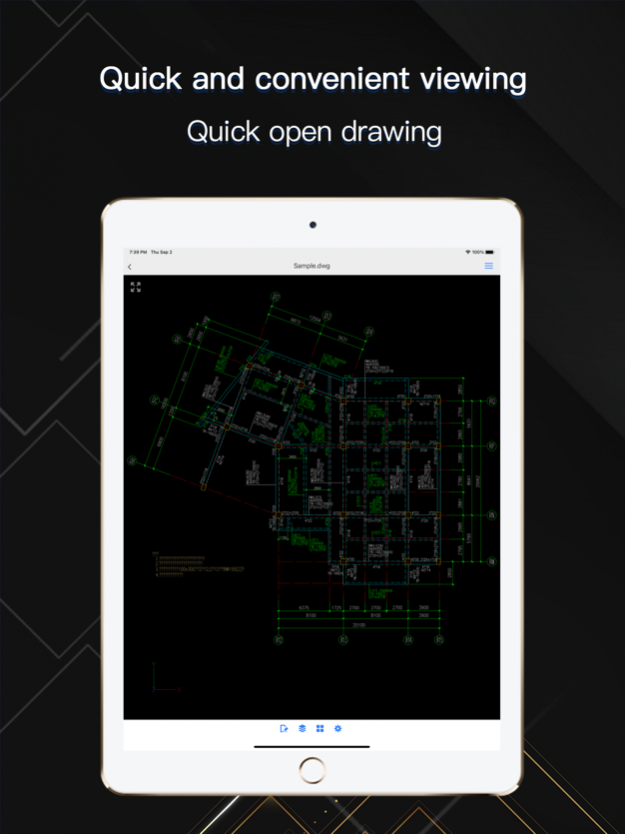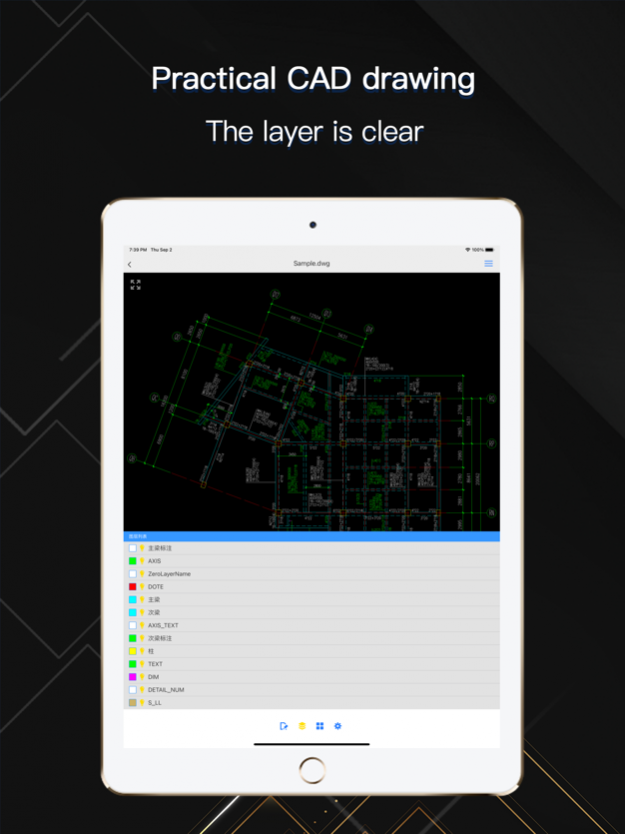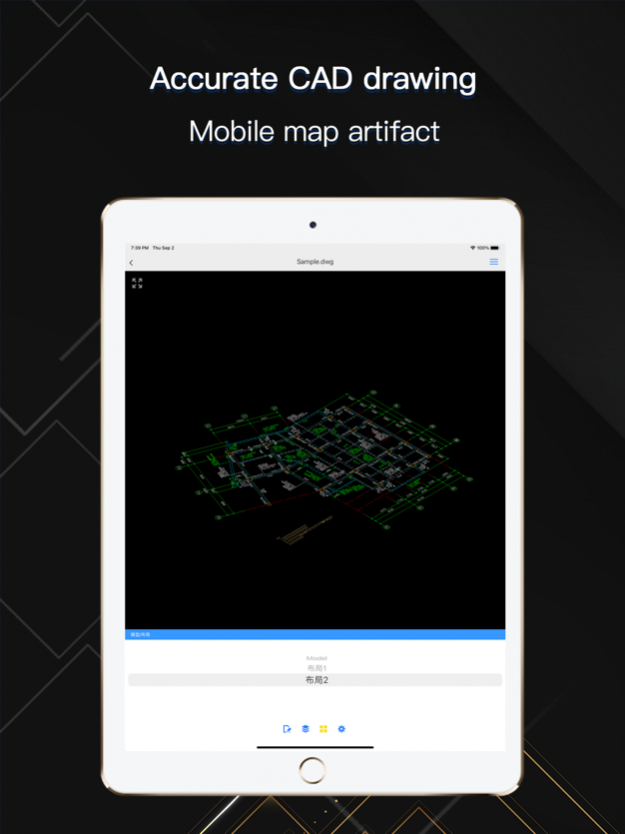CAD Viewer 2.7
Continue to app
Free Version
Publisher Description
CAD Mobile Viewer is a cross-platform CAD operating tool independently developed for many years. It simplifies the tedious computer operation, and can view CAD anytime and anywhere. It integrates the dual modes of CAD viewing and drawing.
1. Quickly and efficiently, browse all types of CAD drawings such as AutoCAD and Tianzheng Construction;
2. Perfect display, the first cloud font technology to accurately display CAD drawing information, bid farewell to garbled characters;
3. Freely edit, easily edit the mechanical drawings of the engineering construction group;
4. Support real-time preview of imported DWG files and share files with one click;
5. Efficient teaching, whether you are a school student, a novice in the workplace or an elderly in the workplace, you need to continuously learn and improve your CAD technical skills;
6. Easy sharing, one-click conversion of CAD drawings into PDF to share with company colleagues and friends for easy browsing;
【Subscription cycle】
Premium monthly subscription (30 days), advanced semi-annual subscription (6 months), annual premium subscription (12 months)
【Subscription price】
Premium monthly subscription £5.99 / month, monthly premium subscription £20.99 / half a year, annual premium subscription £33.99 / year
【Payment】
After the user confirms the purchase and payment, it will be credited to the iTunes account
【Automatic Renewal】
Apple’s iTunes account will be deducted within 24 hours before expiration. After the deduction is successful, the subscription period will be extended.
【Cancel automatic renewal】
The subscription will be automatically renewed. If you need to cancel the automatic renewal, please turn off the automatic renewal at least 24 hours before the expiration of the current subscription period, and no charge will be charged after it is closed. If it is not cancelled 24 hours before the expiration date, the subscription will be automatically renewed
【Privacy Policy】
https://docs.qq.com/doc/DSllZZ0p4ZG1UWUNs
【User Agreement】
https://docs.qq.com/doc/DSllZZ0p4ZG1UWUNs
Jun 24, 2022 Version 2.7
- Bug fixes and performance improvements
About CAD Viewer
CAD Viewer is a free app for iOS published in the Office Suites & Tools list of apps, part of Business.
The company that develops CAD Viewer is 广州超越信息技术有限公司. The latest version released by its developer is 2.7.
To install CAD Viewer on your iOS device, just click the green Continue To App button above to start the installation process. The app is listed on our website since 2022-06-24 and was downloaded 0 times. We have already checked if the download link is safe, however for your own protection we recommend that you scan the downloaded app with your antivirus. Your antivirus may detect the CAD Viewer as malware if the download link is broken.
How to install CAD Viewer on your iOS device:
- Click on the Continue To App button on our website. This will redirect you to the App Store.
- Once the CAD Viewer is shown in the iTunes listing of your iOS device, you can start its download and installation. Tap on the GET button to the right of the app to start downloading it.
- If you are not logged-in the iOS appstore app, you'll be prompted for your your Apple ID and/or password.
- After CAD Viewer is downloaded, you'll see an INSTALL button to the right. Tap on it to start the actual installation of the iOS app.
- Once installation is finished you can tap on the OPEN button to start it. Its icon will also be added to your device home screen.